|
Touch for Health teaches 42 muscles in three groups of 14 muscles. Touch for Health I teaches the 14 primary (indicator) muscle and meridians. For TFH Levels II and III, they are neither the primary 14 muslces or the full 42-TFH muscle set. Being able to create a TFH session using this groups assists both instructors and students as just the new muscles are shown. Students can practice while using just the new muscles that they are learning for each level. The eTouch for Health session wizard creates 14 and 42-muscle sets plus other special sets, however, until Version 2.3, these TFH training groups were not an option. Now, you can easily create sessions for each level of TFH classes.
Note: Supraspinatus, Teres Major and Heart are repeated in the muscle sets for Level II & III. In the Level III muscles, there are three muscles that repeat to insure that there is at least one muscle from each meridian included. Therefore, you will end up 17 Level II muscles and 20 Level III muscles in your sets. In eTouch, there is only one Abdominals record and it includes Rectus, Transverse and Oblique, so in Level II and III, Abdominals are added each time. |
- Login Person to Balance and the Tester
(Create new personal record if necessary.)
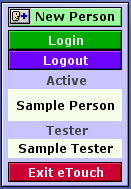
- Click Muscles button
Second button, right column.

All 42 muscles will be displayed.
Notice Green Buttons at bottom of Muscle List . Use these buttons find a specific muscle or select groups muscles for each level of TFH classes. Then you can also create a new session using just those muscles. Below is a list of the muscles and related meridians for each level of TFH classes.
Touch for Health I Muscles
(14 primary meridians)
Supraspinatus - Central
Teres Major - Governing
Pectoralis Major Clavicular - Stomach
Latissimus Dorsi - Spleen
Quadriceps - Small Intestine
Psoas - Bladder
Peroneus - Kidney
Gluteus Medius - Circulation/Sex
Teres Minor - Triple Warmer
Pectoralis Major Sternal - Liver
Anterior Serratus- Lung
Fascia Lata - Large Intestine
Touch for Health II Muscles (17 muscles in session)
Supraspinatus - Central
Teres Major - Governing
Anterior Neck Flexors - Stomach
Brachioradialis - Stomach
Lower Trapezius - Spleen
Middle Trapezius - Spleen
Subscapularis - Heart
Abdominals (Rectus) - Small Intestine
Sacrospinalis - Bladder
Illiacus - Kidney
Adductors - Circulation/Sex
Piriformis - Circulation/Sex
Sartorius - Triple Warmer
Popliteus - Gall Bladder
Rhomboids - Liver
Deltoids - Lung
Quadratus Lumborum - Large Intestine
Touch for Health III Muscles(20 muscles in session)
Supraspinatus - Central
Teres Major - Governing
Posterior Neck Muscles - Stomach
Levator Scapulae - Stomach
Opponens Pollicis - Spleen
Triceps - Spleen
Subscapularis - Heart
Abdominals (Transverse & Oblique) - Small Intestine
Anterior Tibials - Bladder
Posterior Tibials - Bladder
Upper Trapezius - Kidney
Gluteus Maximus - Circulation /Sex
Gracilis - Triple Warmer
Soleus - Triple Warmer
Gatrocnemius - Triple Warmer
Popliteus - Gall Bladder
Rhomboids - Liver
Coracobrachialis - Lung
Diaphragm - Lung
Hamstrings - Large Intestine |

Notice the Green Buttons at the bottom of the Muscle List
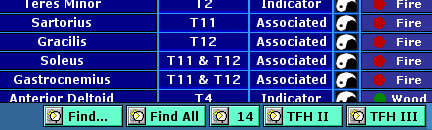
There are multiple standard ways for finding and displaying the Touch for Health muscles. The Find... function allows you to find many different groups of muscles.
- Find... Can Find one specific muscle or any category in the list.
- Find All Finds all 42 Muscles
- 14 Finds 14 primary meridians with associated indicator muscle.
- TFH II Finds 14 new TFH II muscles (includes 3 from TFH I.)
- TFH III Finds 14 new TFH III muscles (includes 6 from TFH I&II.)
Now you will have two choices: Do want to see only the 14 new muscles (plus Governing, Central & Heart which are always added) or, do you wish to see the new muscles combined with the 14 muscles learned in TFH I?
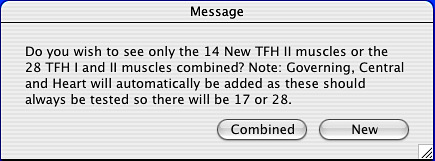
Click New. A list of 17 muscles will be displayed.
See list on left.
You can now create a session using just those muscles.
- Click the green Create New Session from Selection button

Create your New Session from this point just as you would normally do following the session wizard. Notice that Muscles Selected is highlighted.
Important, do not change this.

Once the new session is created, it can be used just as any other session. For instructors, this is a handy way to teach the muscles in sets as they have been defined in the IKC TFH Training Books. For students, it is a great way to learn while in class and practicing. For students that must turn in reports for their balances, the eTouch reports work great for turning into the instructor.
If you chose Test Log for your testing form, it will display as shown below. |



