 |
|
 |
eTouch
for Health... |
|
|
|
||||
| Return to Tips Menu | ||
|
|
||
|
eTip-025 Stepping through the movies in eTouch for Health |
||
Accurate muscle testing is very important in Touch for Health. In eTouch, we have instructions, photos and QuickTime movies of all 42 TFH muscle tests. Most of you who are currently using eTouch, have been to the Muscle testing page and played the movies. However, did you know that you can also step through the movies frame-by-frame? To do this you click on the slider beneath the movie and drag slowly forwards or backwards. This allows you to better see the full range of motion of the muscle test. In this eTip, we show you how to access the muscle testing pages and how to use the slider to step through movies frame-by-frame. |
||
|
You will be taken to the Muscles List. All 42 TFH muscles will be displayed. |
Muscles Button: Second button in right column.
|
|
Muscle List For our example, we will select the Pectoralis Major Clavicular.
|
||
Muscle Summary Screen
On the Muscle Summary page, there is a wealth of information. On this screen, you will find details about the muscle's function, possible indications and causes of imbalance as well as possible beneficial foods. Muscle tests and balancing techniques are one click away. Next, we will go to the Muscle Testing page. |
||
|
||
|
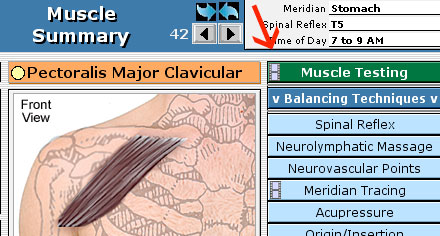 |
|
Muscle Testing On the Muscle Testing screen, there are directions, photos and movies of the muscle tests. You can set the movies to play automatically when you go to the page OR to play only when you click the play button or arrow. Note: The movies below are only graphics, however, you can still see the step-by-step process. |
||
|
||
| When you go to the page, the movies will automatically play (unless you turned off Auto Play). | ||
If you want to play the movie again, click on the arrow below the movie.
|
||
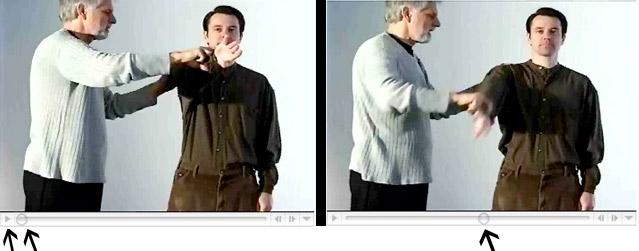 |
||
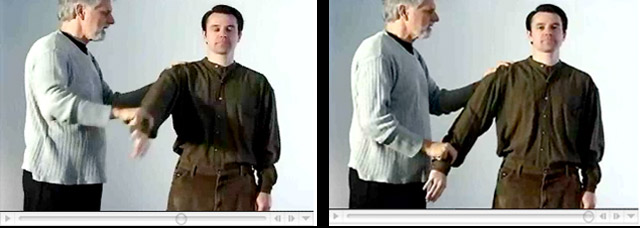 |
||
| Note the position of the slider in these examples as Dr. John Thie tests Matthew Thie's Pectoralis Major Clavicular. | ||