 |
|
 |
eTouch
for Health... |
|
|
|
||||
| Return to Tips Menu | ||
|
|
||
|
eTip-032 Interactive Meridian Chart in eTouch 3.0 |
||
The Interactive Meridian Chart is a valuable feature in eTouch 3.0. The Meridians Icon provides quick access to this chart which links to detailed information for each Meridian. This icon is located on the Charts Menu as well as most screens in the Muscles section. This can be very helpful when learning or teaching the fourteen meridians used in Touch for Health. Note: All of these observations may have not been scientifically verified. Touch for Health and eTouch for Health are not used for the diagnosis or treatment of disease. For all serious and life-threatening issues, continuing or worsening symptoms, contact a health care professional. |
||
| Interactive Meridian Chart | ||
|
Charts Button: Third button down in far right column.
You will be taken to the Charts Menu.
|
|
Charts Menu In this tip we are going to look at the
The Interactive Meridian Chart will be displayed. |
The Charts Menu provides easy access to many of the most frequently used charts in Touch for Health.
|
|
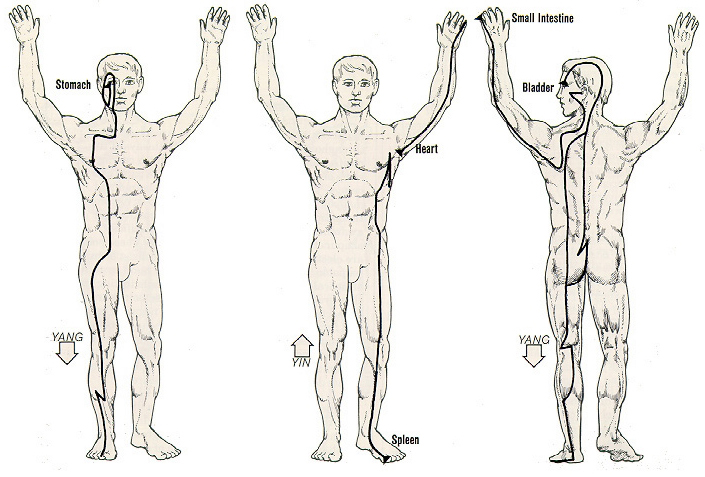 |
||
Click on a Meridian to display the Meridian's detail page. We chose the Stomach Meridian in our example.
The Meridian will highlight when you click on it. The Stomach Meridian's detail page will be displayed.
|
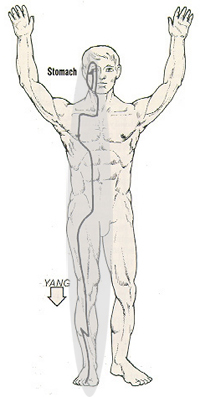 |
|
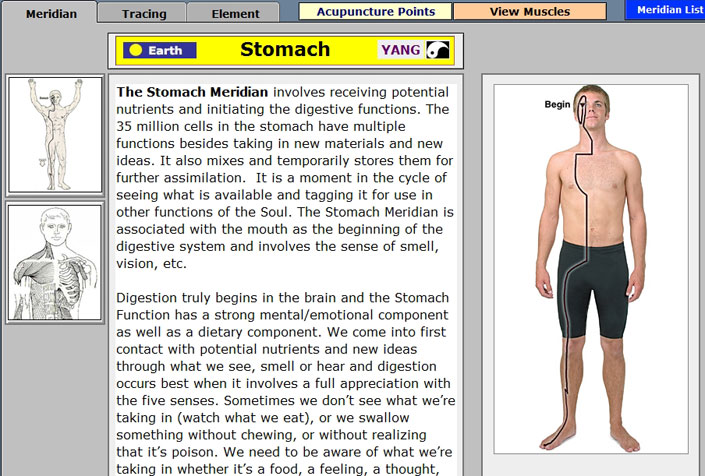 |
||
|
||
|
||
|
||
To return to the Interactive Meridian Chart, click the Meridian Icon.
|
||