

eTouch
for Health...
Tips and Special Features
 |
 |
eTouch
for Health... |
||
| Return to Tips Menu | ||
eTip-0015 Accessing the Metaphors Section in eTouch for Health V3 |
||
Metaphors are now one of the standard |
Metaphors have been a part of Traditional Chinese Medicine (TCM) for ages. These descriptive words and phrases are used to convey attributes of the Five Elements: emotions; sounds; colors; tastes; seasons and other aspects. In the last works of Dr. John Thie with his son, Matthew, they expanded the Touch for Health Metaphors to reflect the movements of the muscle tests as they relate to the Elements within the context of a goal-setting TFH balancing session.
In this eTip, we will examine the stand-alone Metaphor Reference and show where these are integrated into the Muscles Reference. In a later eTip, we will examine in detail how to use the Metaphors in an active Session. Note: These observations have not been scientifically verified. Touch for Health and eTouch for Health are not used for the diagnosis or treatment of disease. For all serious and life-threatening issues, continuing or worsening symptoms, contact a health care professional. |
|
| Accessing Metaphors Reference in eTouch | ||
|
Charts Button: Third button down in far right column.
You will be taken to the Charts Menu (shown below).
|
|
Charts Menu In this tip we are going to look at the
|
The Charts Menu, shown below, provides easy access to many of the most frequently used charts in Touch for Health.
|
|
| The Metaphors Reference | ||
|
Metaphors - Heart Meridian The Metaphors for the Fire Element, the Heart Meridian and the Subscapularis will be displayed. To change Elements: Click the button in the menu bar across the top on the Element to see its related Metaphors. In our example below, we will select the Earth Element. To change Meridians: Select the Meridian from the Meridian(s) popup menu. Note: In an active session, only muscles that have tested weak or unlocking will show up in the list.
|
|
First we will change Elements • Click the yellow Earth button (shown on right). |
 |
|
Earth Metaphors The Earth Element metaphors are displayed. To change Muscles in a Meridian: Click the name of the muscle in the menu below the current muscle name highlighted in the Red box. For our example below, we will select the Levator Scapulae from the list. Pectoralis Major is currently selected.
|
|
|
Now we will change the Muscle:
|
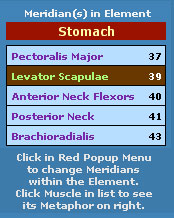 |
|
The Metaphors for the Levator Scapulae are now displayed as shown below. Note: There are 10 Aspects for each element. To change Aspects, click on an Aspect on the blue button bar at the bottom of the screen. The Aspects will be shown on the bottom right of the screen. Metaphors Aspects: Color; Season; Climate; Smell; Taste; Emotion; Sound: Fortifies; Personal Power; Faith/Worldview |
||
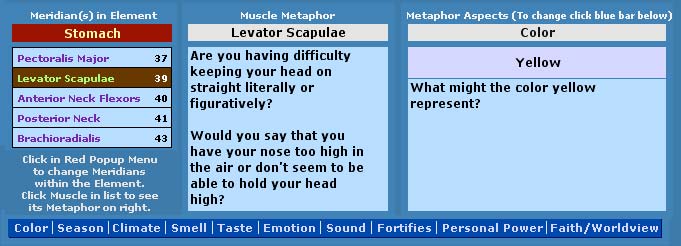 |
||
Now we will change the Aspect from Color to Emotion.
|
||
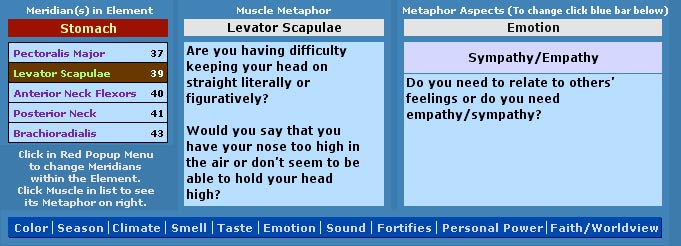 |
||
To change Meridians within the same Element: Click the Meridian name in the red highlighted box, hold and select meridian. In our example, we click on Stomach and select Spleen. A new set of metaphors for the Spleen is displayed. |
||
Change Muscle
Metaphors for the Opponens Polliciis are displayed. For more information about balancing with Metaphors, go to the Reference section of eTouch.
|
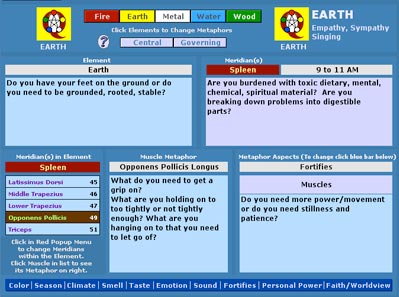 |
|