| | | |
| |


Select your operating system to purchase
|
eTouch for Health
(TFH eCharts now integrated into eTouch)
eTouch for Health is a comprehensive software tool for learning, practicing and teaching the popular Touch for Health energy kinesiology protocols.
The searchable Reference contains the complete content of Touch for Health - the Complete Edition, by Dr. John Thie and Matthew Thie, plus many additional features available only on the computer:
| • |
Easy-to-use interactive interface |
| • |
Digital movies of muscle tests |
| • |
Extensive collection of charts and illustrations |
| • |
Searchable reference |
| • |
Personal Records |
| • |
Testing/balancing session creation |
| • |
Results recording |
| • |
Session archival |
| • |
Reports |
| • |
Hot links between relevant information |
| • |
Tutorials for introducing Touch for Health |
Benefits of Touch for Health and eTouch |
Download eTouch
Now!



Training videos guide you step-by-step through the workshops. You can purchase each workshop individuallly or all four in a combo package. Each level is four hours and you can view at your convenience 365/24/7.

|
 |
 |
eTouch for Health is being used in
homes and clinics in over 80 countries.
For lay person, student, teacher
and practitioner |


All the popular Touch for Health
wall charts on your computer
just a click away
|
.
Touch for Health eCharts
(now free - integrated into eTouch)
The Touch for Health eCharts software is a digital collection of the popular Touch for Health wall charts. Now integrated into eTouch for Health.
Includes digital versons of:
• TFH Reference Chart
• TFH Midday-Midnight Law & 5 Elements Chart
• TFH Handy Assessment/Metaphors Chart
• TFH Meridian Acupuncture Reference Chart
Ideal for online reference and projection for instructors and presenters. Print the chart panels for class handouts or personal reference.
|
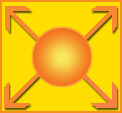
Expand
|
eTouch Expansion Library Apps 
The eTouch Expansion Library is a collection of techniques related to TFH and EK. The mini-apps in this collection are created by people working within the energy kinesiolgy field.
These apps can be installed into eTouch so that they can be accessed on the eTouch main menu through the Expand icon.
Once installed, they will also active in the available techniques during sessions and session reporting.
Available eTouch Expansion Apps |

Learn to apply the full capabilities of eTouch for Health in Beginner through Advanced workshops.
Instructor led or self-study
Accredited by the
*International Kinesiology College (IKC) and Energy Kinesiology Association (EnKA)
*The eTouch for Health Workshops
do not replace the IKC TFH Levels I-IV.
|
eTouch for Health Software
Workshop Manuals
The eTouch for Health workshop series focus on using eTouch to its full capability for learning, practicing and researching the Touch for Health protocol. eTouch is a sophisticated and comprehensive software application and has many features, facets and levels.
The workshops focus on using eTouch for Health in the conduction of a variety of Touch for Health partner balances and recording results.
Printed and bound manuals are available. PDFs of the manuals are also being included at no extra charge on the eTouch for Health 3 DVD.
more information...
|
Level 1-4
Manual Set
Out of stock
No due date
|
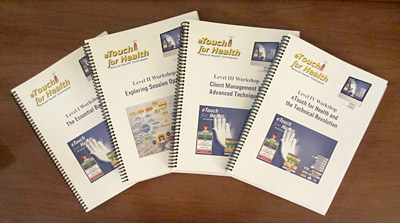 Purchase all 4 manuals for a savings
(100 pages bound as one) Purchase all 4 manuals for a savings
(100 pages bound as one)
|
eTouch for Health 1-4 Workshop Manual Set
On back order with no estimate on delivery due to Pandemic.
Get all four manuals bound as a single set.
See below for contents of manuals. |
Level 1-4
Manual Set
(100 pages bound as one)
$90.00
Out of stock
No due date
|
 Beginner
Beginner |
Level 1 - Essential Basics of eTouch
Become more proficient with eTouch for Health. Conduct a standard TFH 14-Muscle, Goal-Based, Balance-As-You-Go Session. Learn to navigate the functional areas of eTouch and, importantly, how to quickly access reference information when needed. The dynamic Meridian Wheel and Five Elements of eTouch are introduced in the Session System review.
|
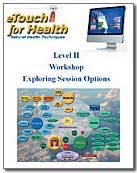 Intermediate
Intermediate |
Level 2 - Exploring Session Options
Learn the options available in eTouch to conduct other types of balancing sessions. Create sessions using the concepts of and the One-point Assessment Balance using over-energy detection. Tester Preferences are introduced in this level. Learn to set preferences that reflect the way you like to use the software. Practitioners will become more proficient with the tool and more effective as a TFH practitioner.
|
 Advanced
Advanced |
Level 3 - Client Management & Advanced Techniques
Displaying & Presenting eTouch for Health
Use eTouch as a practitioner tool and examine client management and personal reports in more detail. Learn to use the advanced techniques of the dynamic eTouch Priority System and the integrated and dynamic Five-Element Metaphors as the balancing technique.
|
 Advanced
Advanced |
Level 4 - Displaying & Presenting eTouch for Health
In this workshop, you will focus on the options for displaying eTouch for either a small group, a classroom or conference presentation. Basic technical aspects of computers (memory, screen resolution, wireless vs. wired) will also be presented so that you will understand some of the basics of using eTouch in a variety of environments.
|
|



