 |
|
 |
eTouch
for Health... |
|
|
|
||||
|
|
||
|
eTip-004 |
Adding Muscles to an Active Session using Conditions & Symptoms | |
|
Generally, we use goal-focused sessions to help those
we are balancing for achieving a more full and holistic balance, but
sometimes it is handy to add additional muscles to a session by using
their association to specific conditions or symptoms. These associations
in Touch for Health have been derived from the results of Dr. Thie's
35 years of clinical experience as a Chiropractor where he personally
balanced over 500,000 people using his Touch for Health techniques.
Many of these associations use common sense knowledge of functions,
i.e.; if there is shoulder pain, add all shoulder muscles, etc.. Use
this technique as a guide for making your balances more effective, but
do not rely upon these associations as being complete and final. It
is important to also remember that we do not diagnose or treat disease
and professional healthcare professionals should be sought for serious
conditions and for continuing or worsening conditions or symptoms. There are two benefits to this technique. First, the eTouch
Session Wizard will automatically add muscles to the session that are
associated with a condition/symptom that you select. Secondly, by entering
starting and ending (before/after) values, you can easily measure the
effects of your TFH balancing efforts. These values also show the person
being balanced the progress that is being made. You record the source
of any diagnosis made by professional healthcare providers that the
person reports to you in this technique and these will become part of
the person's profile. You can also use these stanting and ending values to track changes over time as related to specific conditions or symptoms. This is valuable information for the tester and it is also valuable research information that can later be analyzed to measure the improvements that are being made. This information can also help researchers better understand and quantify the benefits of TFH. |
||
| Steps to Adding Muscles by Using Condition/Symptom | ||
|
1. In an Open Condition-type
Session, click on the Session Summary icon
|
 The summary icon (a CD with a pyramid on the white square background) is on every page when you are in a session. |
|
|
2. On the Session Summary screen,
click the purple Conditions button
|
 |
|
|
3. Click the Add Condition/Symptom icon to add a new condition/symptom On the Personal Conditions Screen, notice that there is small icon with a face and a '+' sign located just below the purple Results button. Note: clicking the Results button displays several reporting options. |
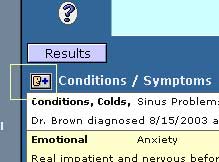 |
|
|
4. At this screen, notice several
things. First, note the blue 'Back to Session' button on the top right
portion of the screen. If you do not want to add anything, return to
the session by clicking here.
|
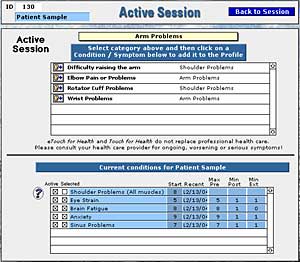 |
|
|
5. You add an entry by clicking
on an item in the top list. You can narrow the list of items displayed
in the list by selecting from categories in the yellow popup menu. Previous
selections are listed in the bottom list.
|
Notice on the bottom list of previously added Symptoms/conditions, that there are figures that show the maximum beginning values and minimum ending values so that you can see the amount of improvement that has been made for each condition/symptoms that are present for this person. |
|
|
6. Add the relevant information.
Make sure that you select the source of the diagnosis. Note: unless
you are licensed to diagnose, do NOT make a diagnosis yourself. Leave
that for the healthcare professionals that are licensed to do so.
|
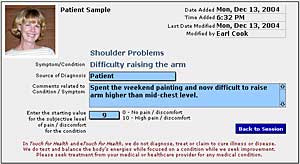 |
|
|
7. Enter the comments about
the condition.
|
Enter as much information about the condition as possible, particularly who made the diagnosis and their position. With many common aches and pains, that are not serious enough for professional attention, list the Patient as the source of the diagnosis when they report standard aches and pains. |
|
|
8. Select a beginning level
of pain or discomfort as reported by the person being balanced.
|
Since we can not measure the level of pain or discomfort a person may be experiencing, we must rely upon the person being tested to make this determination and state it verbally for us. We start with '0' representing no pain or discomfort with '10' representing the most pain or discomfort. If a person has a serious condition that has been diagnosed by a professional healthcare provider, we can enter the levels of 'seriousness' that the provider has stated. After balancing, we once again ask the person being balanced to assess their level of pain or discomfort. We then enter these so that we can determine how much we are helping the person and as a future reference. |
|
|
9. Click the blue Back to Session
button to return to your active session.
|
After entering all the information, click the blue Return to Session button and you will return to the screen in step #4 where you can enter more symptoms/conditions if they are reported to you. |
|
|
10. eTouch will now determine
if any additional muscles should be added and you will be returned to
the Condition / Summary summary screen.
|
Once you click the Back to Session, button, you will see a quick message that says that eTouch is adding muscles to your session. The newly added muscles will appear in the Test Log with a light yellow background and will have a 'C' just to the left of the entry. Test these muscles as usual and then at the end of the session, be sure to enter the ending values for the conditions/symptoms as reported by the person being balanced so that you can see how much progress was made. |
|
|
Adding muscles to an active session like
this can be very handy and it allows you to become more effective in
your balancing. The best balance, we think, is still a 42-muscle balance,
time permitting, while the person is focused on a goal. Many basic aches
and pains will be gone afterwards due to the completeness of your balance
and you do not have to focus on conditions and symptoms. But, if you
are in the middle of a 14-muscle balance, then this technique can be
a very handy utility as you tailor your testing to the needs of the
person being balanced.
|
||
|
|
||